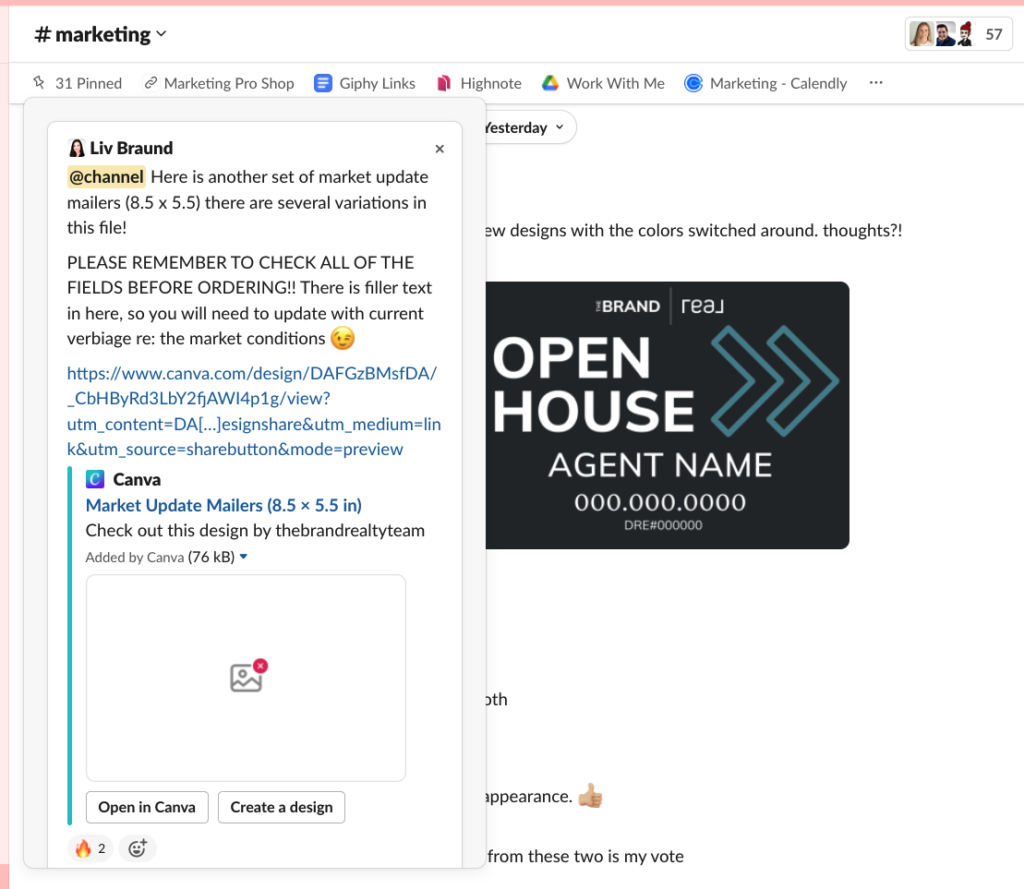You can locate all of the pre-branded Canva templates on thebrandrealty.com — they are also posted in the #marketing Slack Channel.
Locating templates via thebrandrealty.com:
Hover over “agent resources,” and you will see a drop-down for the marketing center; click here. Once you’ve found a template you’d like to use, click “download,” and it will open up the template link in Canva for you to edit and customize.
Locating templates via Slack:
Click in the #marketing slack channel. On the top left (desktop version), you’ll see a push-pin icon labeled “pinned” click here. A window with all of the canva templates shared on the Slack channel and any other pinned important marketing items.